We’ve just rolled out an important privacy enhancement to how site validation reports work on Rocket Validator: all reports are now private by default. Don’t worry though - sharing them is still just as easy when you actually want to.
How things used to work
Up until now, our system worked exactly as designed: anyone with a report URL could view your validation results, but each report had a long, secure UUID (something like f47ac10b-58cc-4372-a567-0e02b2c3d479) that made it virtually impossible for anyone to stumble across your report by accident. This system was both convenient for sharing and secure by design - you had to intentionally share the link for someone to see it.
The reports themselves don’t contain anything particularly sensitive - they just show the accessibility and HTML issues that our tools found on your website. But we heard from users that they’d appreciate an extra layer of privacy control, especially when dealing with client work or internal projects that aren’t ready for outside eyes yet.
Sharing is still simple
Making reports private by default doesn’t mean sharing becomes a hassle. When you do want to share a report, it’s exactly as straightforward as before - you just need to flip a switch first.
This gives you proper control over who sees your validation results. Whether you’re working on something confidential for a client or just prefer to keep your work private until it’s ready, you can now validate your sites without wondering who might be able to peek at the results.
Creating a shared report
When you’re setting up a new validation report, just check the Shared Report box if you want others to be able to access it:
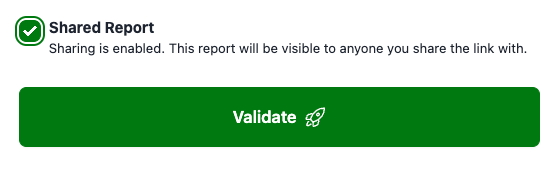
Already have a report but forgot to make it shareable? No problem. Every report has a sharing section where you can toggle this setting on or off whenever you want:
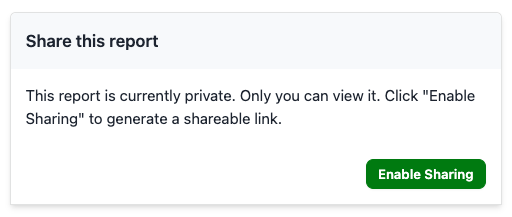
Once you enable sharing, you’ll get a public URL that you can copy and send to anyone. They’ll be able to view the report without needing a Rocket Validator account:
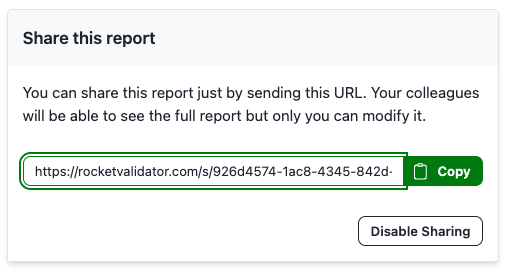
What about scheduled reports?
Good question! If you have scheduled reports set up, you can configure whether they should be shared by default. Any reports created by that schedule will automatically inherit the sharing setting you choose.
Why we made this change
While our previous UUID-based system was already secure and worked great for most users, we wanted to give you even more control over your validation reports. This is about adding an extra layer of privacy that puts you in the driver’s seat.
Maybe you’re working on a redesign that isn’t ready for public scrutiny, or maybe you’re helping a client fix issues they’d rather keep under wraps for now. With this enhancement, you get the peace of mind that comes with explicit control over who can access your reports.
The beauty is that we’ve kept all the convenience of the original system while adding this privacy layer on top. When you do want to share - whether that’s with a teammate, client, or anyone else - it’s still just a click away.
We think this strikes the perfect balance between privacy control and sharing convenience. Your reports, your choice.