We’ve just launched Stat Views, a new way to share and track your site validation stats.
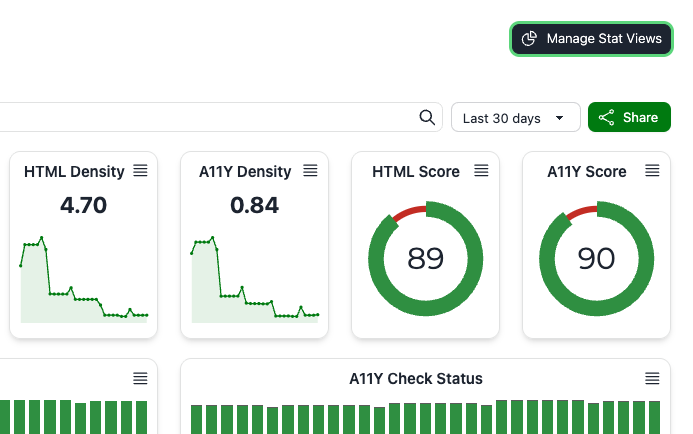
Keeping an eye on your website’s health—both in terms of HTML quality and accessibility—is a journey, and insight is key. That’s why we’re excited to launch Stat Views, a powerful new way to share and monitor your site validation stats seamlessly.
What Are Stat Views?
Stat Views enable you to create shareable dashboards that reflect your site’s validation performance across time. With Stat Views, you can:
- Customize and filter stats by domain, tags, team scope, and date range
-
Capture daily snapshots to view key metrics visually, including:
- Reports and web pages count over time
- HTML and A11Y issue density (average issues per page)
- Current status breakdown (errors, warnings, clean pages, failed checks)
- Evolution of check status and total issues
- Publish them publicly, complete with an editable name and description—anyone with the link can view and monitor progress
- Keep your team aligned, empowered by transparent visibility into both HTML and accessibility performance
How to create a Stat View:
- Set your stat filters — choose the date range, tags, team scope (if you’re using Guest Accounts), and/or domain search.
- Save as a Stat View — once you’re satisfied with the filters, click the Share button to save them and get a public URL.
- Share the link — anyone with the URL will see the same filtered stats.
The Stats and Stat Views pages also display the latest reports for the selected filters, so developers can find the latest issues quickly.
Who’s Using Stat Views?
Open source projects like Facebook’s Docusaurus and Elixir School already use Stat Views to monitor site quality, track accessibility regressions, and highlight what needs fixing.
Web development agencies also benefit by sharing Stat Views across their teams — keeping developers, designers, and QA aligned on the current state of client sites, and making it easier to prioritize fixes.
Agencies can even share Stat Views directly with clients, giving them a clear and transparent view of progress over time and reinforcing trust through measurable improvements.
Whether for an open source community, an internal team, or client reporting, Stat Views bring transparency and help everyone work toward continuous improvement.
Learn more about Stat Views