The Stats section shows the evolution data for the checked domains, based on daily snapshots that are automatically generated from the data in your reports.
Previously, for users with multiple guest accounts, the statistics for all guest accounts were shown together. That is, the numbers shown were the sum of your own data and the data of all your guest accounts.
This was useful for getting an overview of the data, but not so much for getting a detailed view of the data for a specific guest account, or for getting insights about a specific user or team of users.
To address this, we’ve now isolated the stats for each guest account. You can now use the new filters to view either your own stats, the stats of a specific guest or combination of guests, or the whole team (you and all your guest accounts).
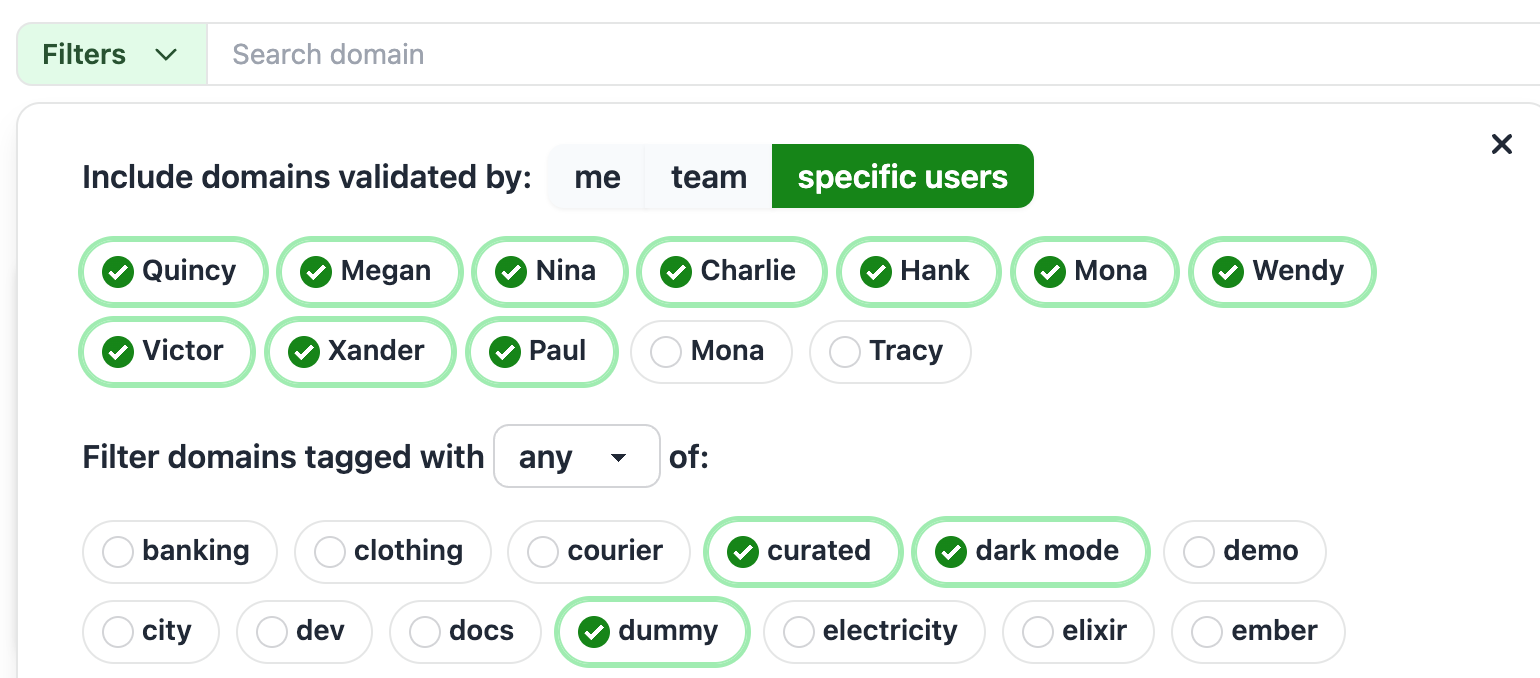
Applied filters are shown below the search bar, so you can easily see which filters are applied for the shown stats. The “Clear current search filters” link will let you quickly remove all filters.
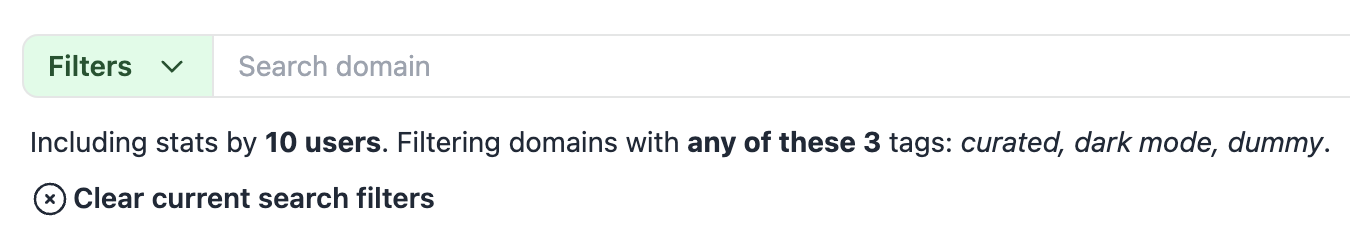
Filtering by users and tags gives you an easy way to compare stats for different criteria. For example, you can open two tabs and compare the stats for different teams, or compare reports tagged as “light mode” vs “dark mode”. The possibilities are endless!