We've just rolled out a brand new version of the Rocket Validator Reports UI with a simpler interface, charged with new features.
New Report Summary view
The new Report Summary view provides all the high-level details you need about the status of your checked sites. It includes the number of web pages and HTML or Accessibility issues found, mutings applied, and time of the latest check.
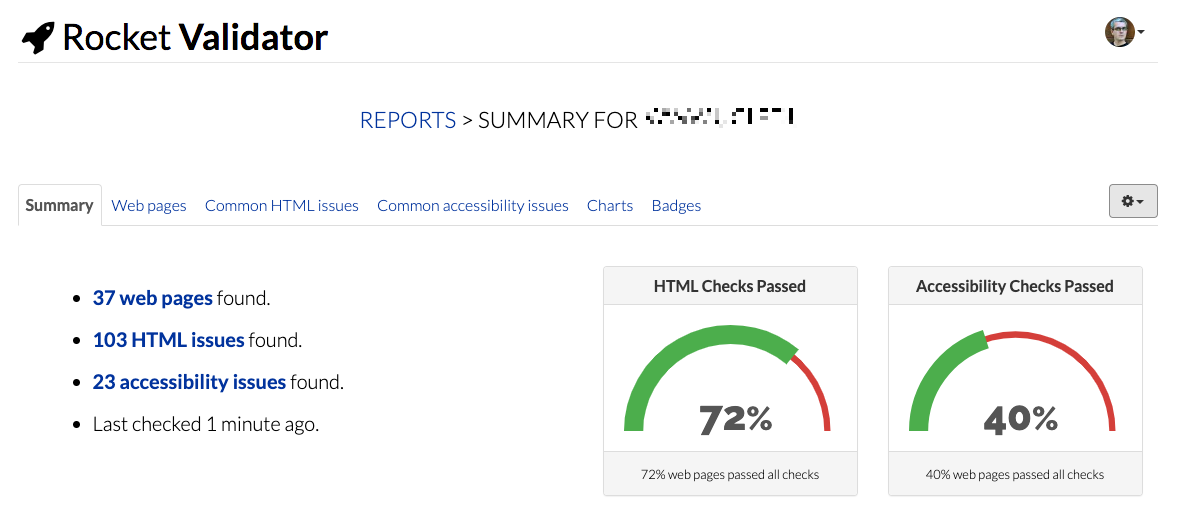
The HTML / Accessibility Checks Passed gauges show the percentage of web pages that successfully passed all the checks. Your goal is to get both to 100% :)
Sorting Reports and Web Pages by column
Now both the Reports list and the Web Pages list for a report can be sorted by any of its columns; URL, number of web pages, HTML or Accessibility issues, and timestamp.
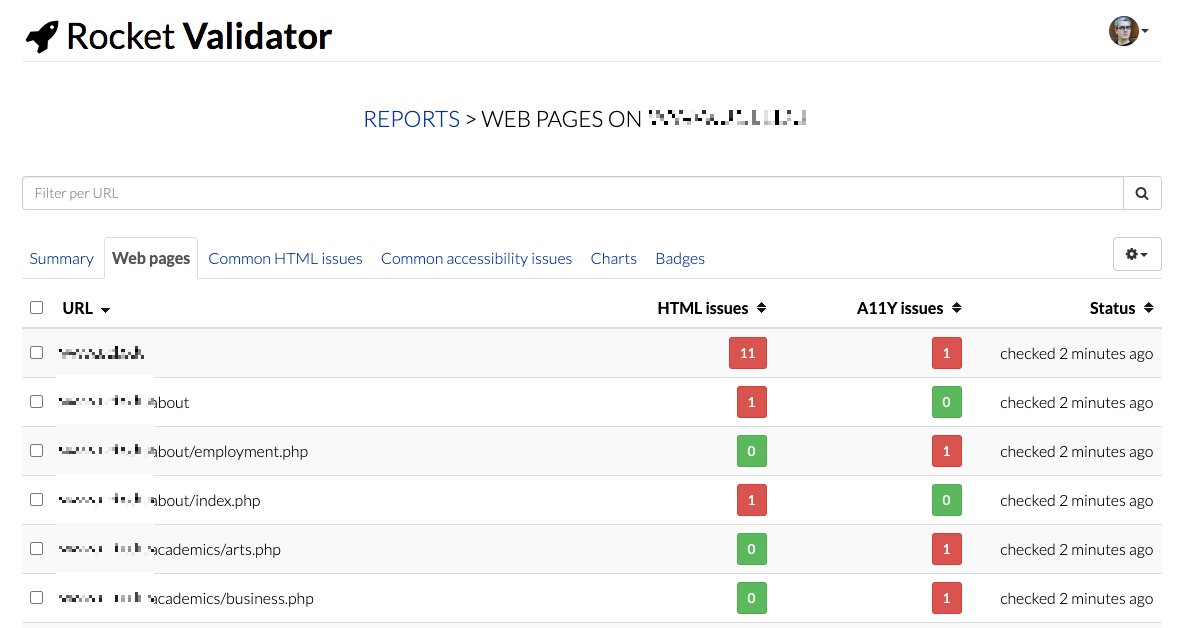
This, combined with URL filtering and pagination gives you more control into what reports or web pages you want to work with.
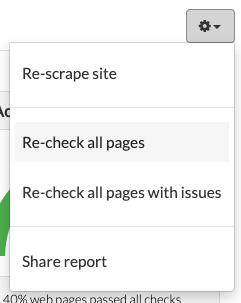
Bulk Actions
Both the Reports and Web Pages lists now support bulk actions. This allows you to:
- Delete several reports at once.
- Re-check several web pages at once.
Just check the items you want to include using the checkbox on the left and click on the desired bulk action!