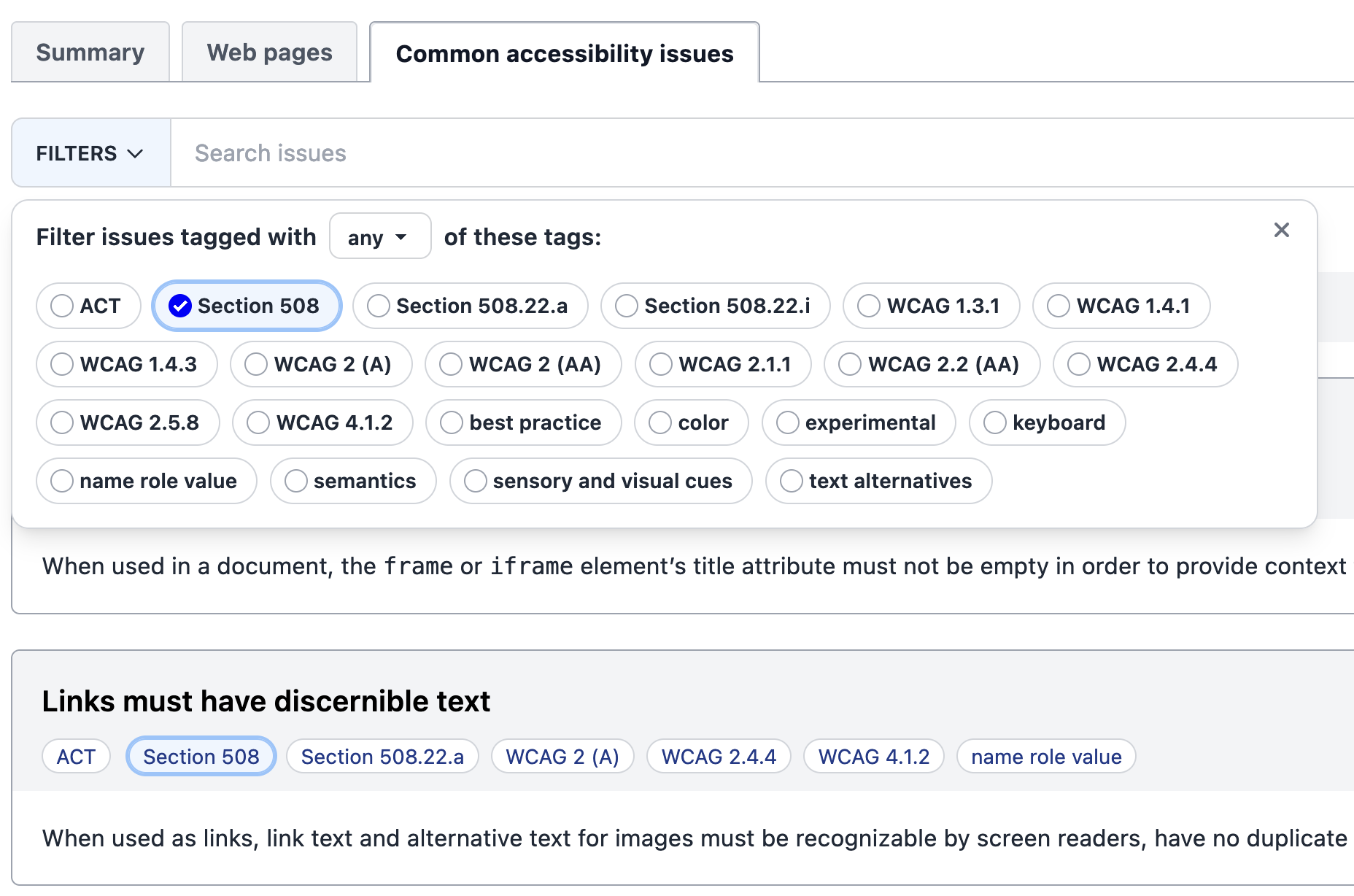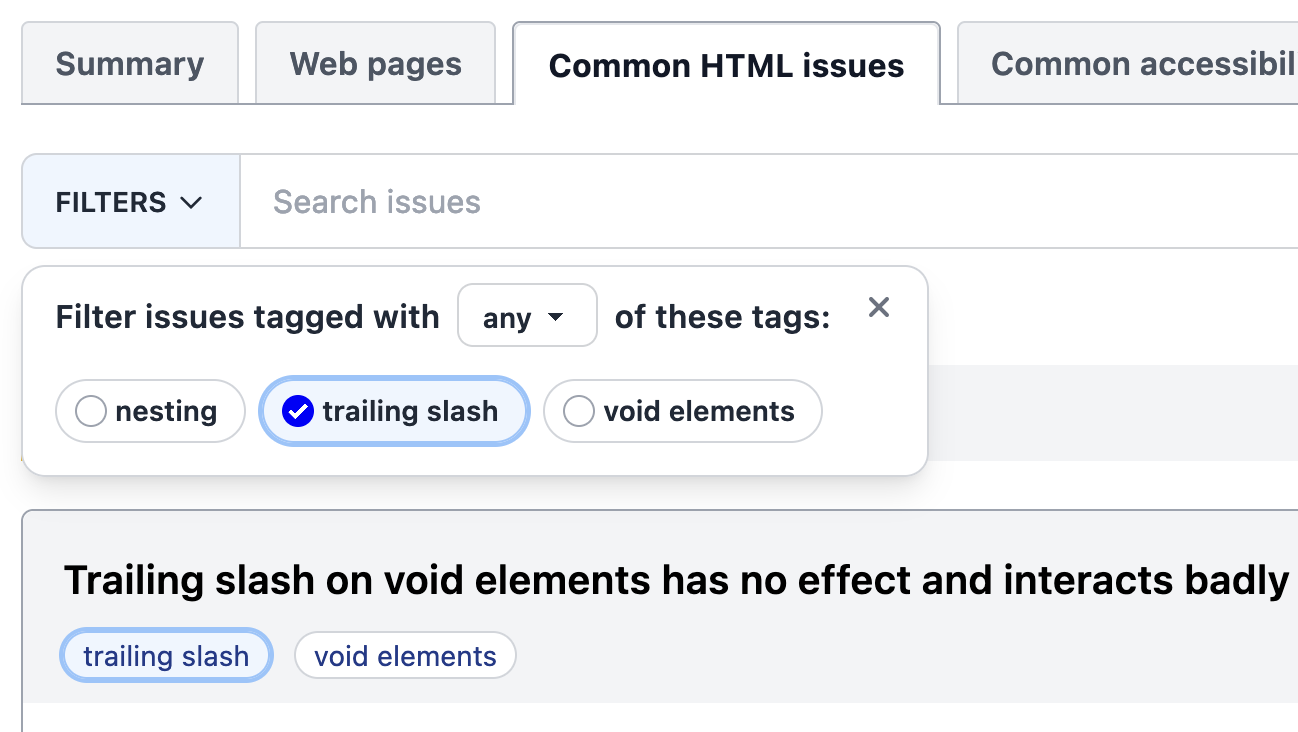You can now add tags to reports, so they can be organized in different categories. To do that you’ll find a new input in the new report form, allowing you to enter a comma-separated list of tags per report.
This is also available for schedules, so tags entered for a schedule will be automatically applied to the generated reports.
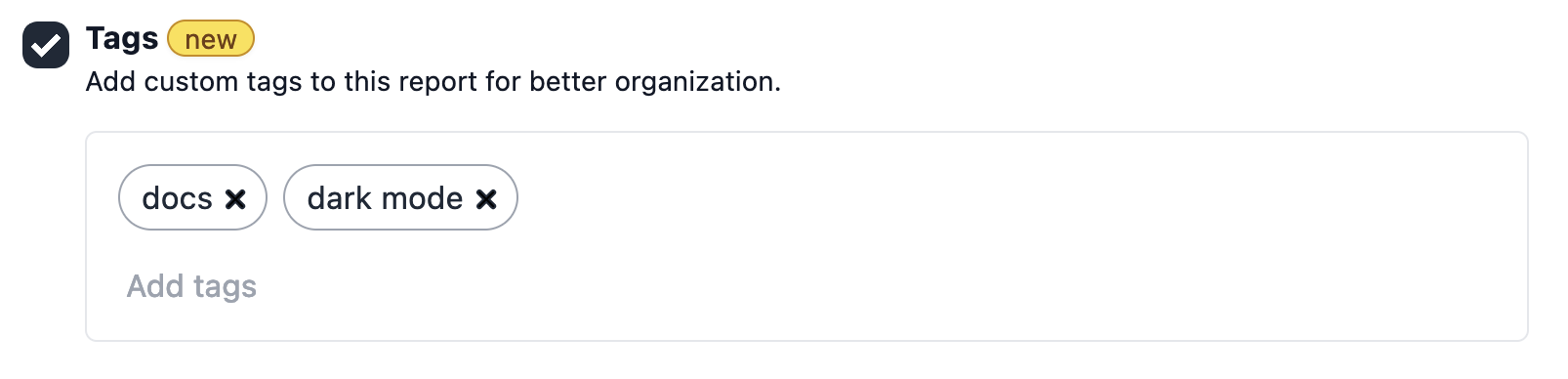
Once you have tagged reports, you’ll be able to filter them in the reports, schedules and stats section by clicking on the “Filters” dropdown, and selecting one or several tags to filter by.
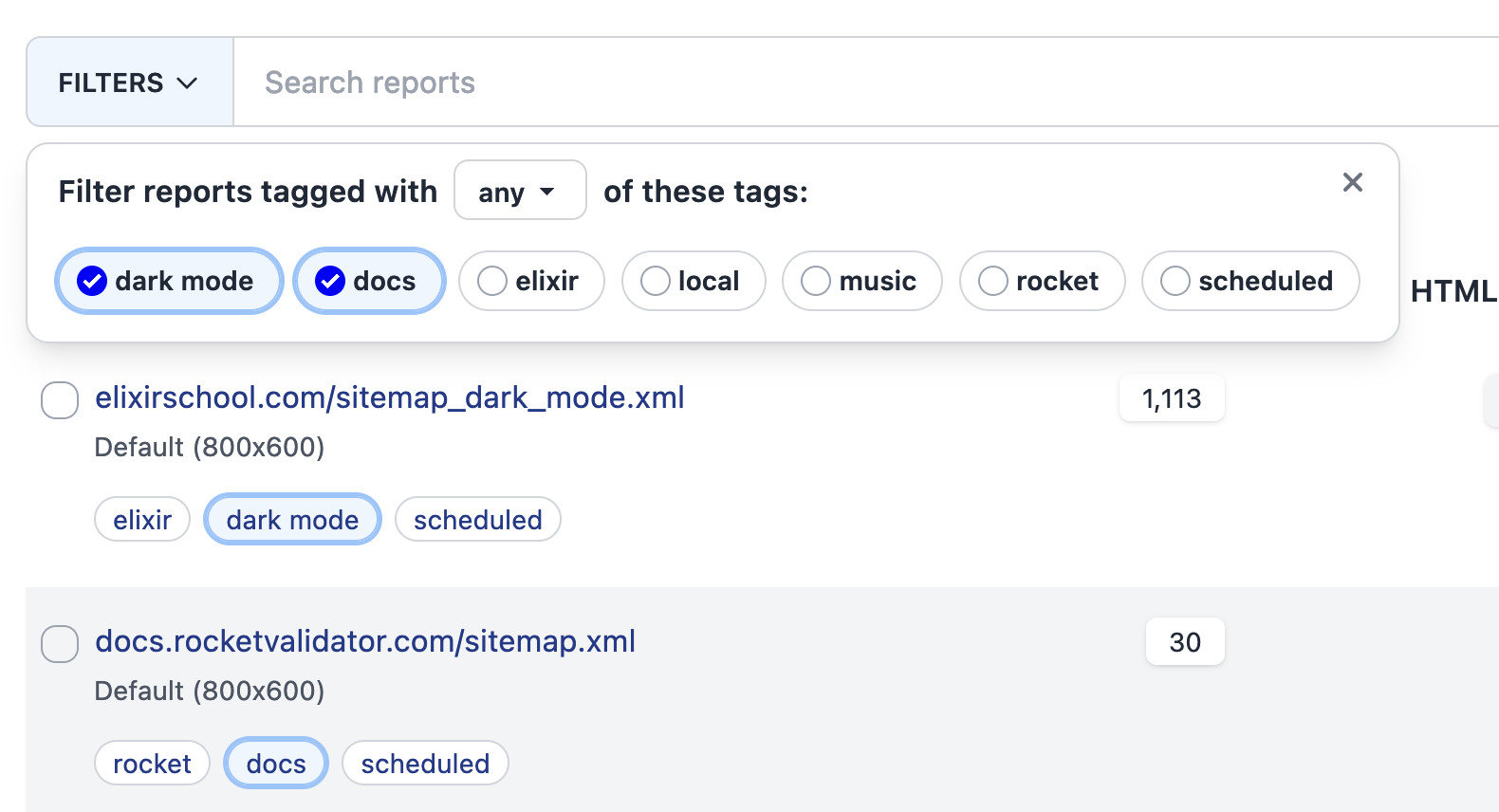
Tag filters are also available inside each report, so you can filter the accessibility and HTML issues by tag combination. Tags associated to the accessibility issues are taken from the results of the Axe Core checks, while tags for the HTML issues are automatically generated from the W3C validator output.