We’ve added dark mode support in the Rocket Validator interface, to help you reduce eye strain when working late or for a prolonged time.
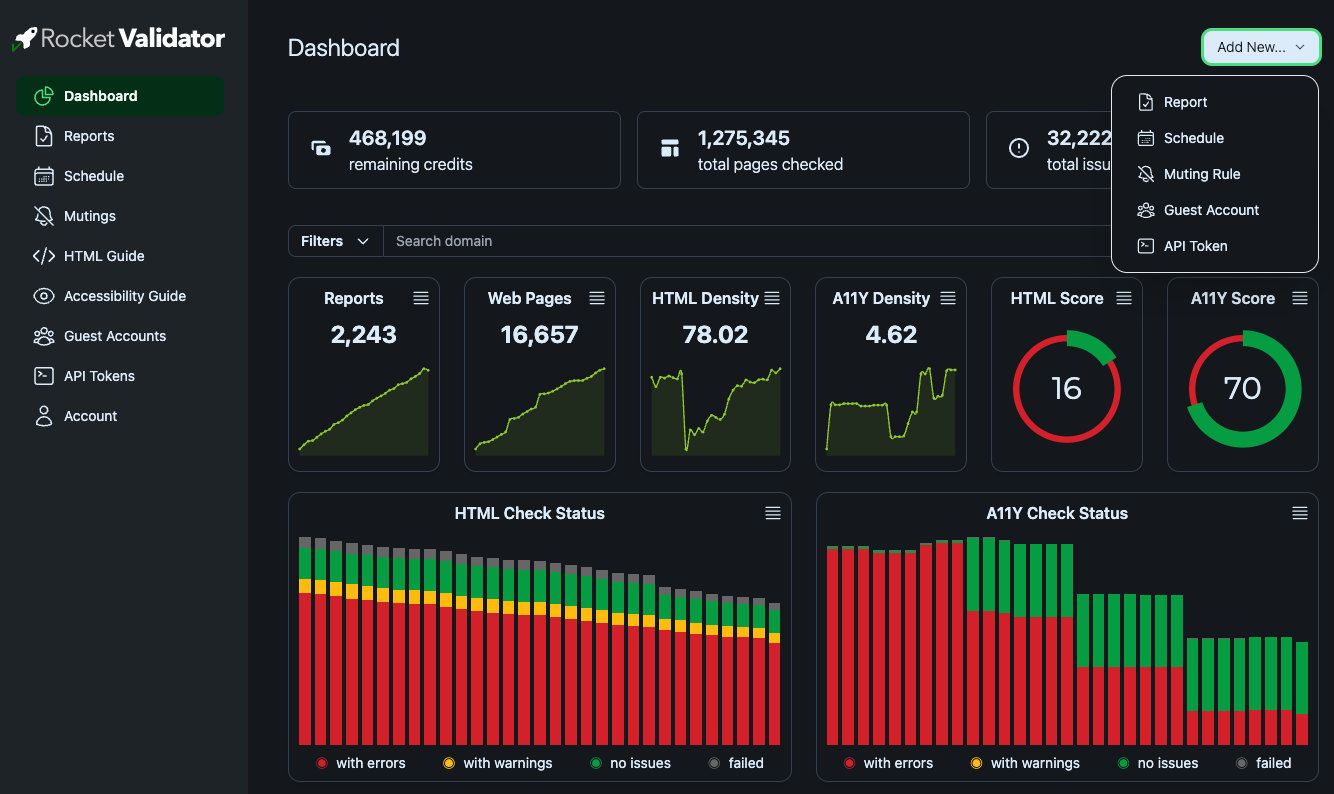
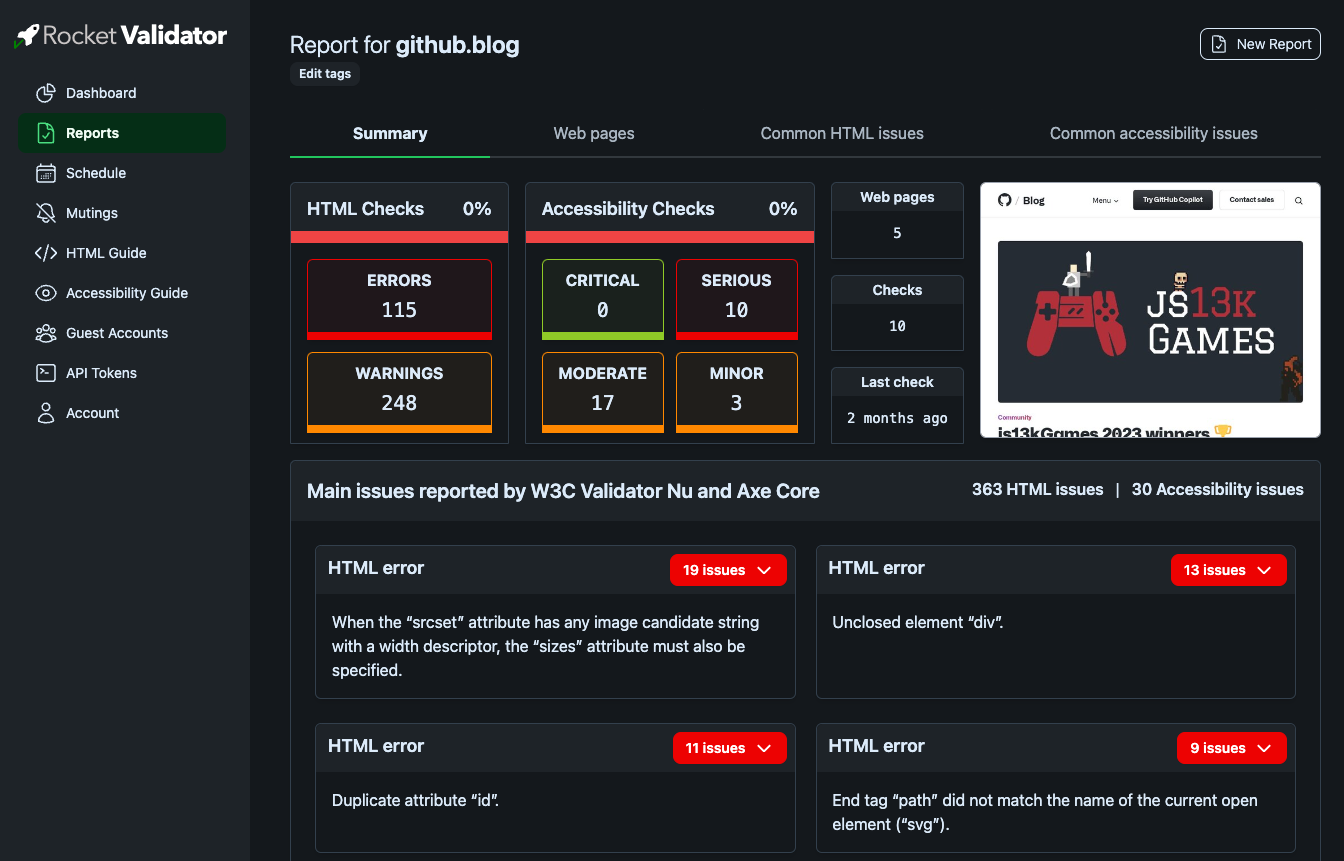
How do I enable dark mode?
Dark mode will be automatically enabled if you’ve set it up in your computer preferences, but you can also select it from your user menu at the bottom, and the footer.
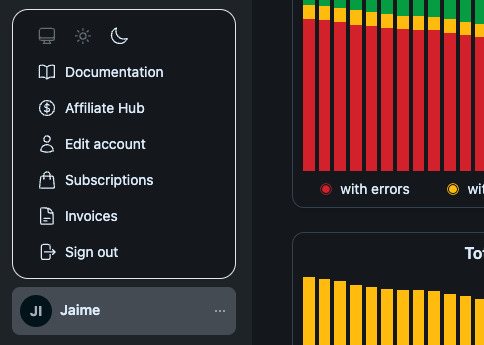
Improved Stats and Scores
The stats in the Dashboard section have been improved to make them faster and more responsive.
Two new pie charts have been added to show the overall HTML and Accessibility scores. These scores show the percentage of web pages that are free of detected issues, their values range therefore from 0% to 100%, so the goal when fixing issues on your sites should be working towards getting a 100 score.
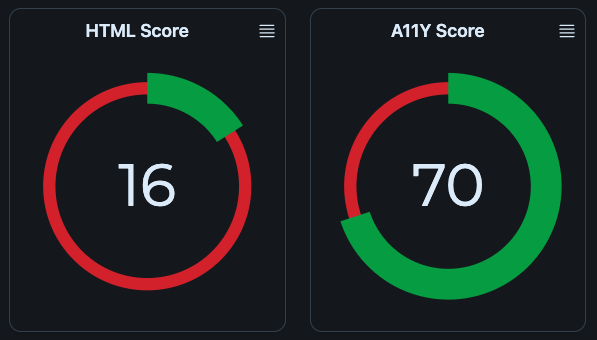
We hope that the new Dark Mode helps you work better in your site validation and makes your eyes more relaxed!